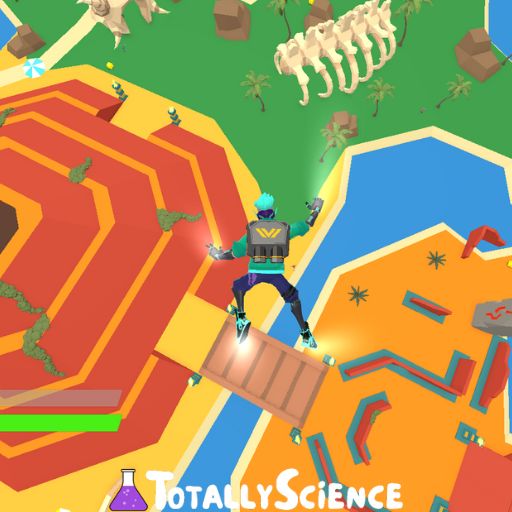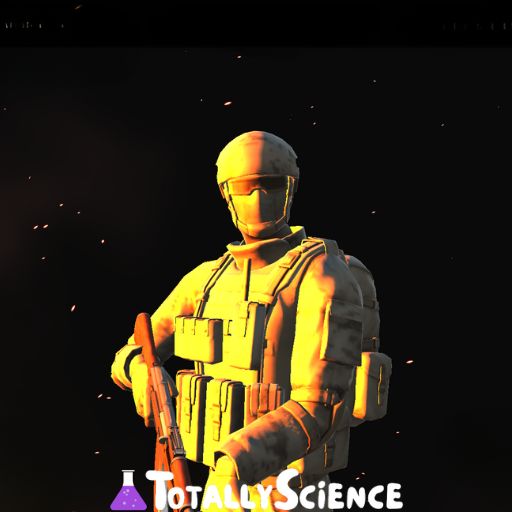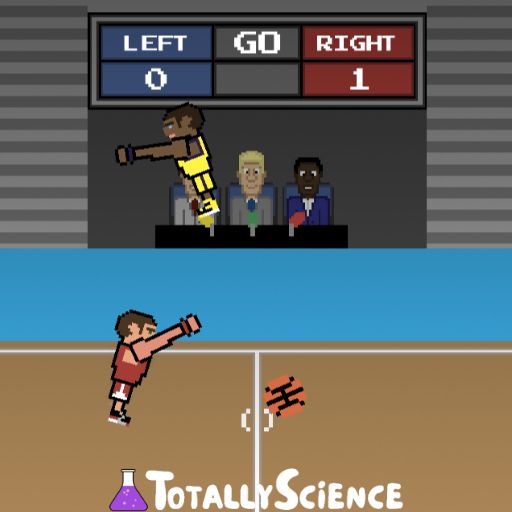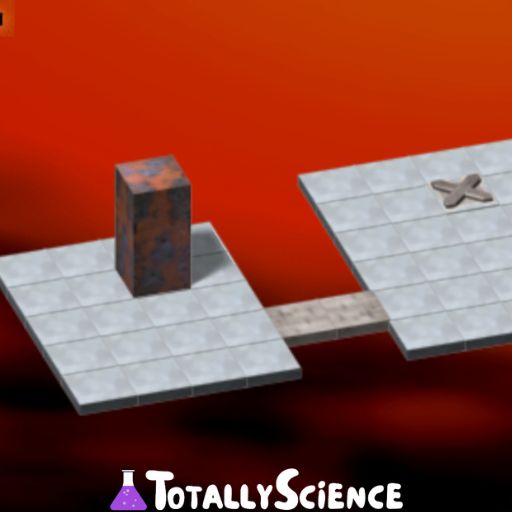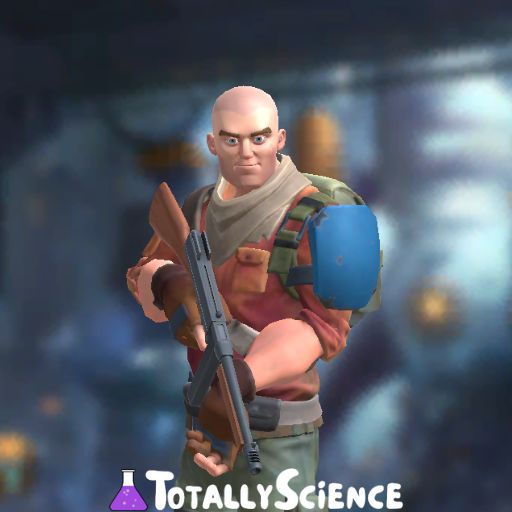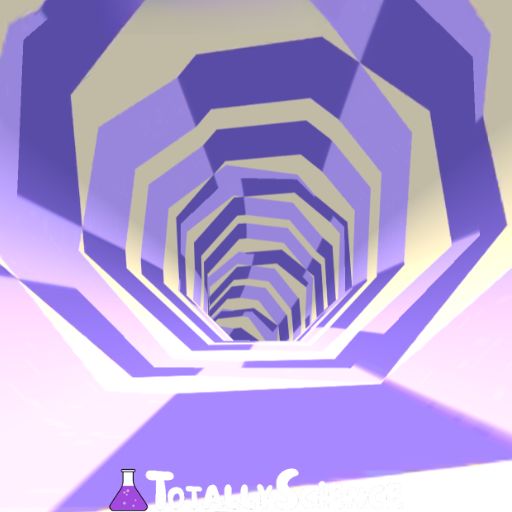MINE CLONE UNBLOCKED
Mine Clone Unblocked is a Minecraft simulator game that comes with a number of game modes, blocks, and a rich environment that players of all ages can enjoy.
Controls
- WASD/Arrow Keys: Move
- Spacebar: Jump
- 1-4 Number Keys: Switch Blocks
- Left-Click: Remove
- Right-Click: Build
- Scroll: Switch Weapons
- E Key: Open Inventory
- P: Pause
- T: Show tips
Game Modes
Choose between two game modes according to what you expect from the gameplay: a challenging survival in the nature task or exploring and building freely.
Creative: Unlimited number of blocks, safe and secure environment, no food or health bar to check on, pure exploration and building as you want waits for you in creative mode.
Survival: With a number of wild animals, poisonous plants and upcoming hunger, become a man of survival skills, go hunting, build yourself a shelter and create your way of staying alive.
Blocks
You can find 52 different blocks in inventory. Types and areas of usage are as follows:
Terrain: Soil, stone, water, lava and sand. Everything you need for creating a stunning outer environment.
Building: Bricks, doors, wood and fences. Build your blocky caste with these materials.
Flora: Create a garden or a wild forest with trees, roses, cactuses, and mushrooms with flora blocks.
Artifact: TNT bombs, fire, oven, or bookcase. You choose how to use these artifacts.
Colored: Add some colors to your designs with 10 colored blocks.
Quick Notes
Some of the blocks are harmful in survival mode. Be careful while breaking and consuming them. If your health level decreases, eat some food to regenerate your health.
Similar Games
You can try Minecraft Classic for an even broader map and more blocks to discover.
Compatibility
You can play Mine Clone Unblocked on a web browser on the following devices
- Desktops
- Laptops
- Chromebook
Languages
English
Who Created Mine Clone?
Girts Kesteris created this game.
Release Date
February 2021
Game Engine
Unity 3D
Can I play Mine Clone on the school Chromebook?
Yes, you can play Mine Clone unblocked on school Chromebooks or any other computer you want. Find a fast enough connection and enjoy the game with steady frame rates on Totally Science.
Can I save my progress in Mine Clone?
Yes, you can save your progress in Mine Clone and load the next time you enter. Press P to pause and hit save game button.
Conclusion
Mine Clone Unblocked is rich in its environment and diversity of blocks. Countless number of possibilities in this open world sandbox game awaits you! Play it now unblocked and free of charge on Totally Science.co.